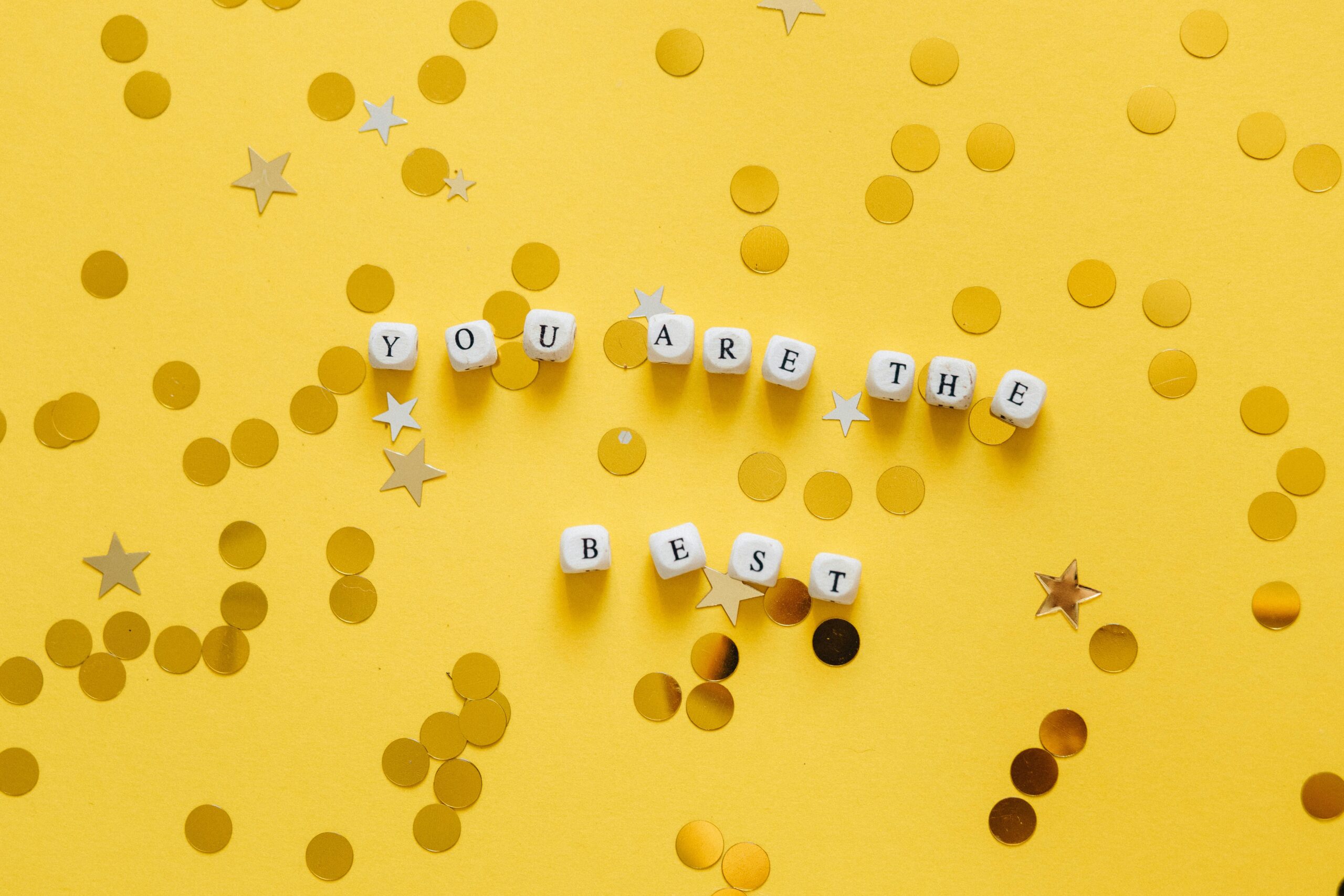After over two years of a pandemic that sent most office workers home, there is still a large portion of the workforce working remotely. Whether this is the new normal or still only a temporary solution, it’s past time to ensure you have a home office that can support you and the work you do.
Between Zoom meetings and emails, your home office is the new board room, and your chance to present yourself to employers, direct reports, and potential clients. A dim room with a fuzzy screen and glitching audio aren’t going to do the trick.
Here are 5 items I used to outfit my home office that you should invest in to create a professional space that matches the quality of your work.
Camera
Almost every computer today comes equipped with a built-in camera, but the quality is rarely up to professional standards. You may also choose to work with monitors, in which case, you need a better camera to deliver a clear picture to clients and team members.
I use the Logitech Brio 4k, which is considered one of the best streaming webcams on the market. It has ultra 4k HD and works with PCs, Macs, and tablets.
Lights
Some people are lucky enough to work near windows with lots of natural light. Others, not so much, and nothing says “unprofessional” like calling from a dark room where no one can see your face.
Adding light panels (like these LED ones from Viltrox) elevates the quality of your picture just enough. You can switch brightness and color temperature to account for your space and different times of day.
If you want something a little more portable, these LED lights with adjustable tripods are also a great option. Especially if, like me, you prefer to alternate between sitting and standing for your meetings.
Microphone
Once you’ve addressed your picture quality, you can’t neglect audio. Investing in an external microphone will ensure the other person can hear you clearly. I have this one from Yeti that plugs in with a USB, making it easy to move when I’m on the go.
Sit-Stand Desk
If there’s one benefit of working from home, it’s the flexibility. Not just flexibility of your time, but physical flexibility as well.
One of the greatest things I invested in early on for my home office was a sit-stand desk. There are a ton of proven health benefits that come with changing your position often, including increasing your body’s circulation, engaging your muscles, and improving your posture.
Prices can quickly go up on sit-stand desks, but there are plenty of options out there, from high-tech desks to easy adjustable ones from Ikea. This article from the New York Times ranks a few favorites.
Multiple Monitors
Finally, no workstation is complete without quality monitors. Again, your computer comes equipped with a screen, but when you work from home it’s easy to mix up personal windows from the many work windows you need to have open at any given time.
I have three monitors, one of which is always open to my email. I field hundreds of emails a day, and having it open right there and ready for me means I can respond faster without having to jump back and forth between my current task.
Not every computer can handle a three-monitor set up, and each one has different parameters of compatibility. But investing in a second monitor and a good docking station is a great place to start.
We are all trying to get organized. Having my home office be fully upgraded has been a blessing, and made a huge impact on my ability to get work done efficiently. Hopefully, these accessories might help you get there faster.
Charlie Coppola