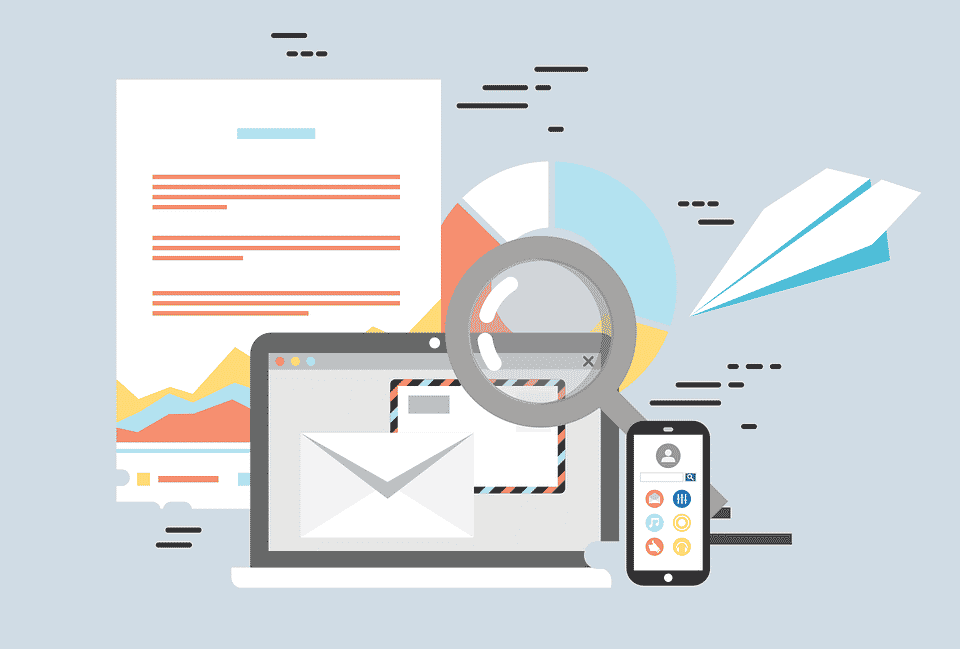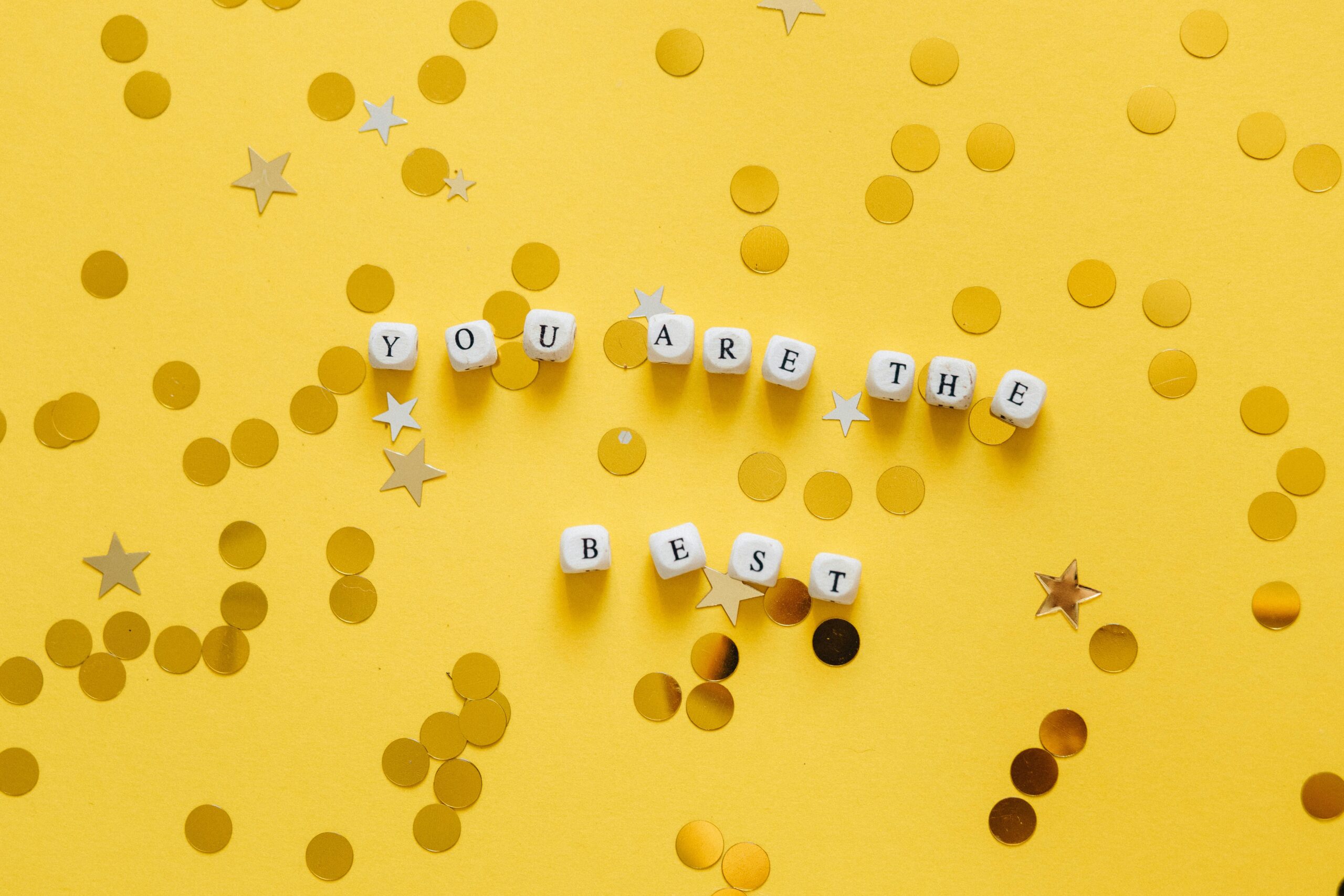For many of us, Inbox Zero is a mythical creature far outside our reach. As emails flood our inboxes every day, we’re faced with the monumental task of sorting through spam, junk, meeting reminders, follow-ups, and important communications.
On average, we spend 28% of our time on emails.
Not only is that time better served elsewhere, but when you’re faced with an overflowing inbox, how likely are you to miss out on the truly important communications?
The below article is from 2019 but has some incredibly interesting facts and suggestions for cutting this time-waster down. If you don’t want to read the whole thing, here are a few key strategies to try.
- Use keywords. Searching for key words or setting up your inbox settings to flag emails with certain keywords is much more efficient than scrolling through folders.
- Automate organization. This works better in some platforms (like OneSource) than others. But if you can automatically organize all emails related to a certain deal or topic, you could save so much time and reduce the risk of missing an important update.
- Tie emails to action items. The ability to save or tie emails to action items would ensure important to-dos don’t disappear in the inbox.
There’s more in the article below. I’ve pulled the relevant sections for you, but if you want to read the whole thing, the link is at the bottom.
Email is evolving and inboxes are becoming more efficient. But to ensure you don’t miss on the truly important communications tied to your deals, schedule a demo of OneSource. All your information in one place – accessible by your entire team.
Charlie Coppola, COO
[email protected]
Below is an excerpt from the Harvard Business Review article: How to Spend Way Less Time on Email Every Day
Using folders to organize and find emails wastes 14 minutes per day. Because professionals delay replying 37% of the time, finding messages that we’ve already read is a big part of the work of email processing.
Most people deal with this by creating folders for various subjects or people or types of messages and archiving accordingly. On average, people create a new email folder every five days and have 37 on hand. But this approach — clicking on folders to find what you need — is 9% slower than searching with keywords, or 50% slower when compared with searches using common operators (e.g., “from:[email protected]”).
Search is one fix. Another is email/to-do list integrations. These work by either providing users with a unique email address they can forward/send emails to for automatic conversion into tasks, or enabling users to add emails to a slimmed down version of the to-do list app embedded in their email application. Taken together, these methods can save users 14 minutes per day.
Archiving emails into many folders using a mouse wastes 11 minutes per day. The 37 folders stacked up on the left-hand side of most users’ email application affects more than just re-finding time. Roughly 10% of the total time people spend on email is spent filing messages they want to keep, a process that involves two phases: deciding where the emails should go and then moving them to the selected folders. The more choices we have, the longer it takes for us to make a decision.
Read the Full Article Here: https://hbr.org/2019/01/how-to-spend-way-less-time-on-email-every-day#:~:text=Roughly%2010%25%20of%20the%20total,us%20to%20make%20a%20decision